SEO Friendly Web Design – Top Five Tips
Any business owner knows there’s more to web design than simply putting a website together with a Home page, an About Us page, a Contact page and a few pages worth of info about your products or services.
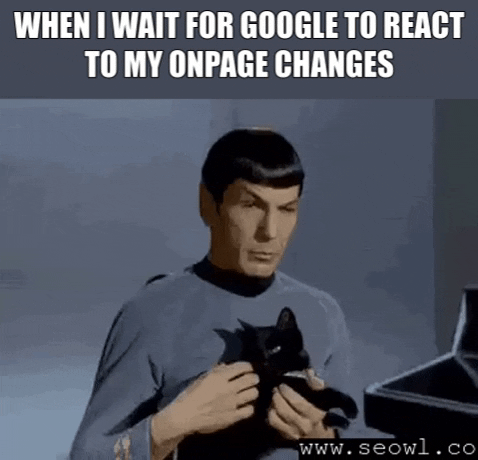
Any business owner knows there’s more to web design than simply putting a website together with a Home page, an About Us page, a Contact page and a few pages worth of info about your products or services. But just what is it that your site needs in order to really generate quality sales leads and ongoing revenue?
Of course you want a good looking site that converts well and fulfils the main purpose of the site in the first place (see this blog post on web design for sales for more on that), but there’s another thing you need for your site to demonstrate its value as a tool for your business – traffic.
And when I talk about traffic, I’m really talking about potential customers of yours who have already expressed an interest in what it is you offer through the fact that they’re visiting your site in the first place.
So how do we get traffic? Well, one of the most well-known and most effective means of getting people to visit your site is to attract people who are searching on Google. No major revelations there, of course, but how can we go about getting this kind of visitor to come to our site rather than our competitor sites?
Outside of the paid listings facility provided by Google’s AdWords programme (an extremely powerful and potentially beneficial system in its own right, of course, though not the subject of this particular post), what we’re after is to generate traffic from the so-called “organic” rankings – ie the non-paid search results that appear when someone performs a relevant search.
There are many factors that go into making a website “Google friendly” so that it will appear in these search results. Given that this is a web design blog, though, I’m going to concentrate in this article on the Top 5 design-specific factors that we can control when we’re designing or redesigning your site.
1) Responsive, Mobile Friendly Design
In April 2015, Google released an algorithm update specifically aimed at people who search on mobile devices (essentially tablets or phones). You can find out more about this update here.
So far, it seems the update has only affected the mobile-specific search results, but my experience with Google is that, once it has implemented a particular change, it will roll it out comprehensively before too long.
So you need to make sure your site is Responsive – in that it changes layout to fit the screen size of the device it’s being viewed on – or that there is a mobile-specific version of the site that gets shown to people browsing on mobile devices.
By preference, I would recommend making your site Responsive. As mentioned above, Google tends to want to adopt the same principles across all its search results, so having a mobile version of the site, rather than 1 site that is Responsive, may well become a hindrance to overall rankings at some point in the future.
2) URL Structure
When naming your pages, you should try to ensure their URL’s are readable from a keyword perspective, rather than filled with technical parameters.
For example:
example.com/category/widgets.asp
is much better as a URL than:
example.com/xyz/123/?id=12345.asp
3) Page Load Speeds
Google is placing more emphasis on the fact that a page loads quickly for determining whether it should be ranked well in its search results.
Limiting unnecessary code and the size of images / overall file size of the page will assist with helping the page to load quicker and thus be deemed a better page in Google’s estimation.
4) Internal Links
It’s well-known that links are a key part of the Google algorithm. While people obsess about getting links from other websites, though, they often ignore an element of link building that they have more control over – their own internal page links.
Since Google started penalising sites for “over optimisation” of keyword rich links (that is, sites that feature far too many SEO style links that are purely there to drive search traffic by being purely keyword-based), designers have been worried about over optimising their internal links as well.
However, there is much more leeway with internal links than with external links, so you can have a higher percentage of your internal links being keyword-based without fear of penalisation. My own recommendation is to simply read the text and determine whether it makes sense to link the keywords or to use a full URL hyperlink.
5) Time on Site
The time your site visitors spend on your site is thought to have a substantial effect when it comes to Google rankings.
What you want to ensure is that people are convinced to stay on your site for as long as possible – preferably staying on each page for as long as possible, too, before clicking to the next one – through making the site easy to navigate and providing quality content that engages the site visitor and keeps them reading the text, watching the videos, listening to the podcasts etc.
There are, of course, plenty of other things that go into making a site Google-friendly, but these are what I consider to be the Top 5 that we can look at from a design perspective