5 Apps to Help Optimise Your Workflow
Here's 5 more apps that I’d recommend to any designer or developer for optimising your workflow.
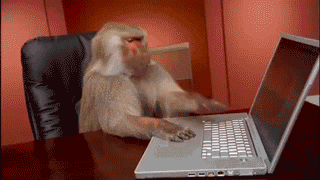
Since the introduction of the App Store, apps have been changing the world! An average person has 41 apps on their phone, but here are five more apps I recommend to any designer or developer to optimise your workflow.
1) Hours Time Tracking
'Hours' is a superb app for keeping track of projects. Timers allow you to seamlessly switch between tasks and track your workflow and time spent on each project.
Why does this benefit you?
It can help you work out time spent per project and give you an idea of how far out from your original anticipated estimate you were; this allows you to get more precise with your costings and effectively make more money!
Download: https://www.hourstimetracking.com
2) Dropbox
Dropbox is a great tool. It allows me to sync all my files to showcase to clients on any tablet/smartphone and across multiple computers, which is excellent!
Why does this benefit you?
Dropbox will allow you to access files across multiple platforms and showcase visuals to clients on an iPad, anywhere! It's also a peace of mind, with backups across all the devices and in the 'cloud'.
Download: https://www.dropbox.com
3) Diet Coda
Diet Coda is a superb code editing tool for iPad. Got a little tweak whilst you're out and about? Notice a minor bug that's annoying you? Diet Coda is a saviour! With built-in FTP and syncing across to desktop Coda, it's a beautiful tool.
Why does this benefit you?
An FTP editor on the iPad is a handy little tool worth having. I've used it several times when noticing minor bugs/glitches or tweaking content.
Download: https://panic.com/dietcoda/
4) Finish
'Finish' is a beautiful app for procrastinators, a simple to-do list categorised into 'terms', short term, mid-term, and long term. It's helped me no end in tracking all the small jobs I need to do and helps me keep track.
Why does this benefit you?
Everyone forgets. 'Finish' helps you keep track of what's essential, and not only that, it prioritises jobs, which optimises your workflow, no end! Trust me, I speak from experience!
Download: https://getfinish.com
5) Google Analytics
Analytics is a must for anyone who uses it. I'm constantly checking visitor stats and refining UI/UX by analysing the data. It saves me from turning my laptop on, and there is always an occasion to visit it, especially in those waiting rooms!
Why does this benefit you?
Monitor your website's visitor statistics from the ease of your phone. Always handy, not only for your sake, but if you are out with a client, you can easily show them stats for their site on your device.
Download: https://itunes.apple.com/gb/app/google-analytics/id881599038?mt=8